There are so many ways to conveniently pay your Pelican loan!
FREE payment options:
Payment options with convenience fee:
-
Online Payment Center: Click the link below to quickly and securely make payments to your Pelican Credit Union loans using an account, debit card, or credit card from another financial institution.* You can also easily access the Payment Center any time through the MyPelican app!
- Phone Payments: Payments can be made over the phone by contacting MyBranch at 1-800-351-4877.
Don't have funds in your Pelican account? You can deposit funds through Mobile Deposit or a branch ATM then transfer it to your loan too!
*Payments cannot exceed $2,500 per transaction. Fees may apply. All credit card types are accepted except for Visa®; all debit card types are accepted including Visa®.


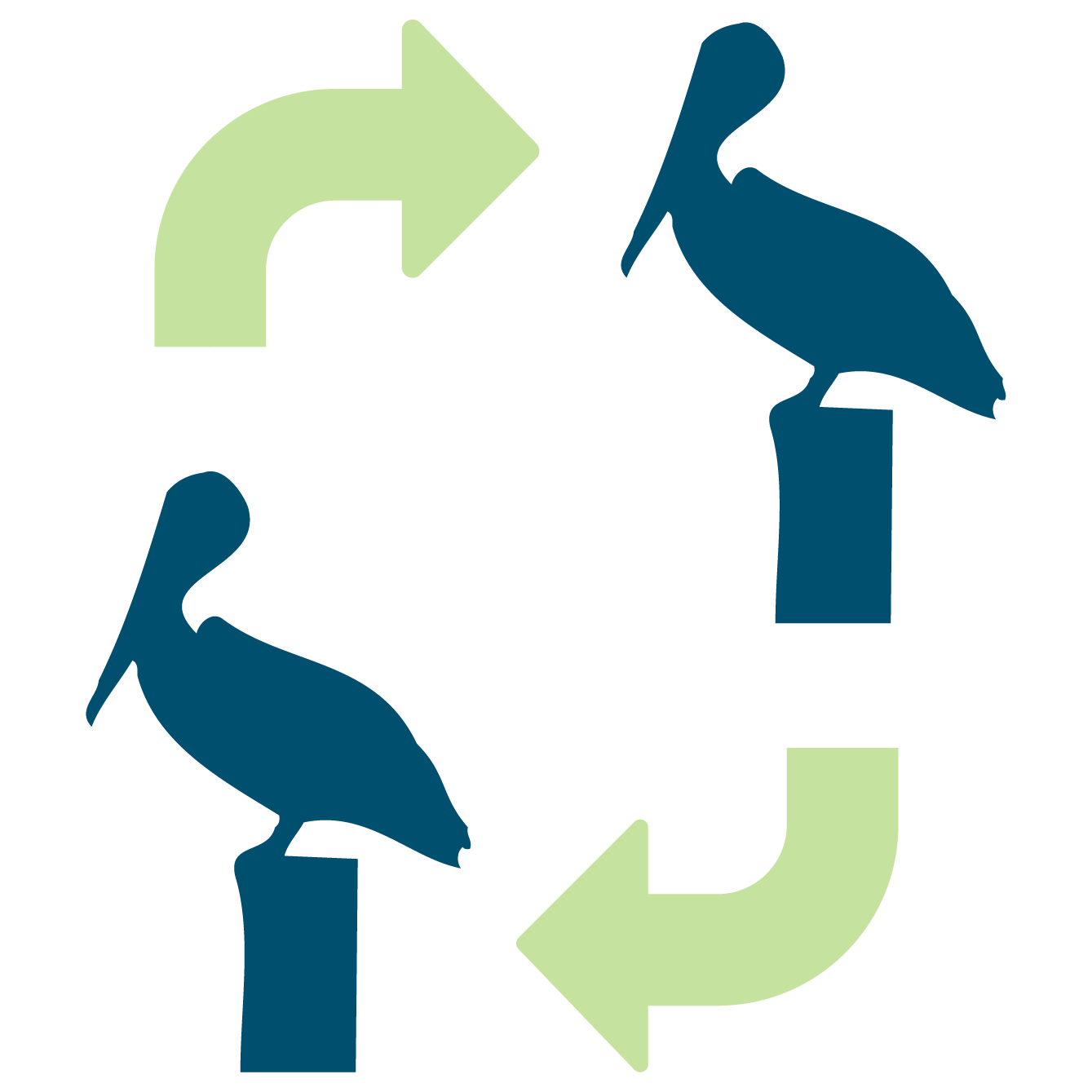
.png)
.png)
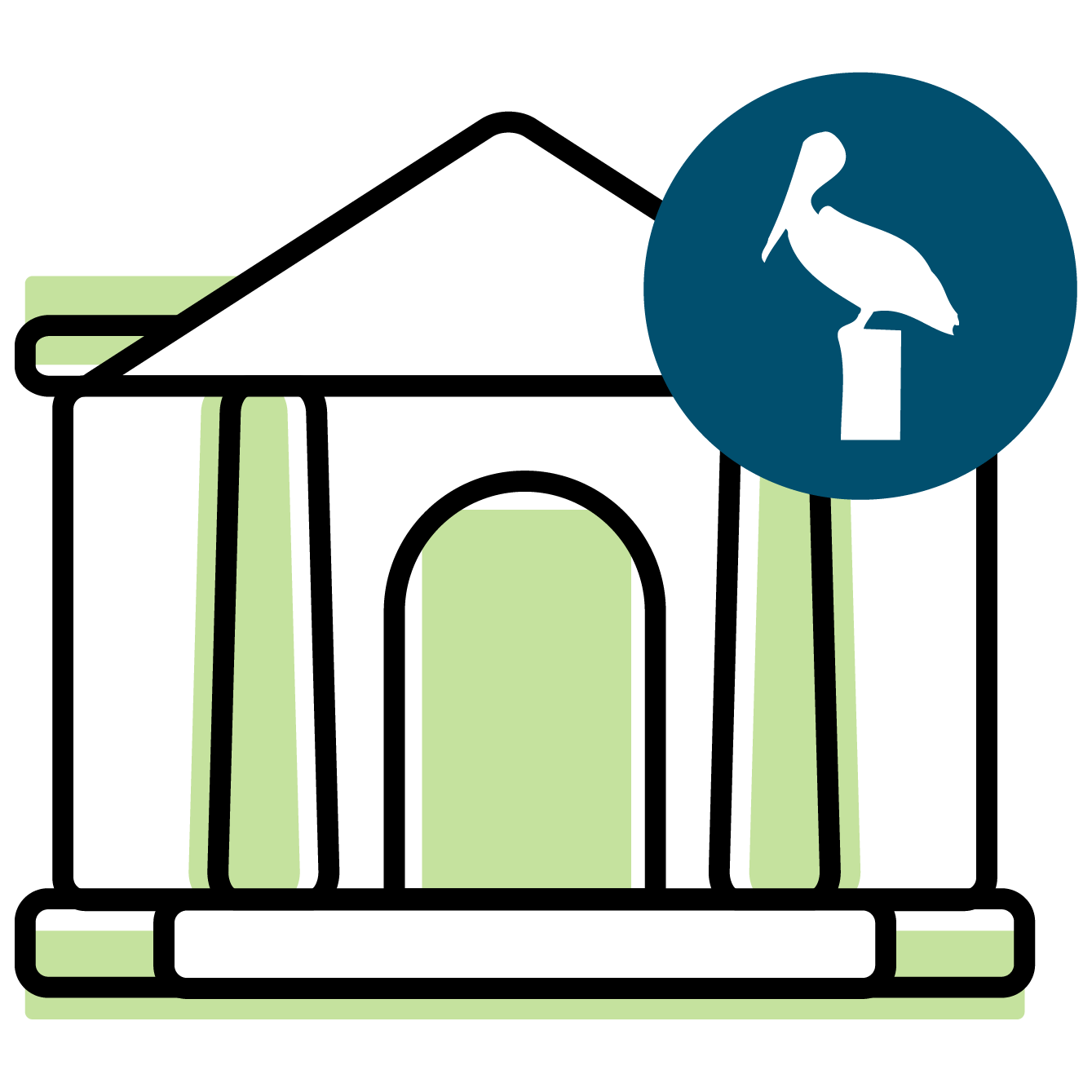
.png)
.png)